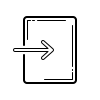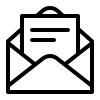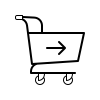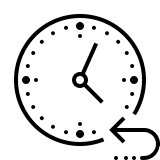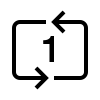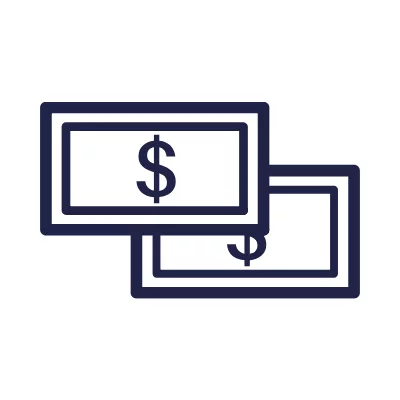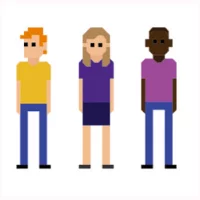Creating Dynamic Customer Segmentation using Websand
Segmentation is a key part of creating successful email marketing. Helping you target campaigns to subscribers or customers based on their profile or previous behaviour with your business.
And it works, segmentation makes it easy for you to create messages for specific groups within your audience, so it’s no surprise that segmented campaigns boost engagement (typically between 20% and 80%), and add 25% more revenue than ‘generic’ messages that are sent to everyone.
Don’t overlook the importance of Email Marketing Segmentation
Sadly, it’s a part of email marketing that is often overlooked. That’s why we’ve put segmentation at the heart of the Websand platform, making it easy for you to keep your audience organised and get the best possible results from your email marketing.
This page explains all the segmentation options within Websand. If you collect the data, Websand will help you create customer segmentation to identify the relevant people.
Table of Contents
Dynamic customer segmentation for email marketing
Managing your subscriber and customer data is a key part of creating successful email marketing. According to DMA, 25% of revenue share comes from a segmented list of emails, and sending targeted emails to these segments brings 30% of revenue.
However, email marketing functionality such as segmentation is often overlooked by marketers as it can be difficult to use and time-consuming to get the segments you need.
That’s why we’ve made segmentation the heart of the Websand platform, with a range of pre-set growth segments already in place to keep your data organised and provide deeper insights about the behaviour of your audience.
Removing the need to manage email lists and make management of your customer data easier.
Using the segmentation function within Websand, it’s easy for you to create customer segmentation based on the customer data you already hold within your business.
Once you have created a segment that data strategy is set in stone. Websand applies dynamic customer segmentation so as your customer data is updated, the data will remain organised based on the segments you’ve created.
Making it easy to review your business based on customer behaviour and understand which customers are adding value and which are not.
Easy to use pre-set segmentation for e-commerce email marketing
In addition to the pre-set Growth Segmentation options, Websand makes it easy to manage your email marketing audience. Segment based on the data you collect from your audience, be that subscriber profile data, customer spend behaviour, customer purchase frequency, or your subscriber marketing activity .
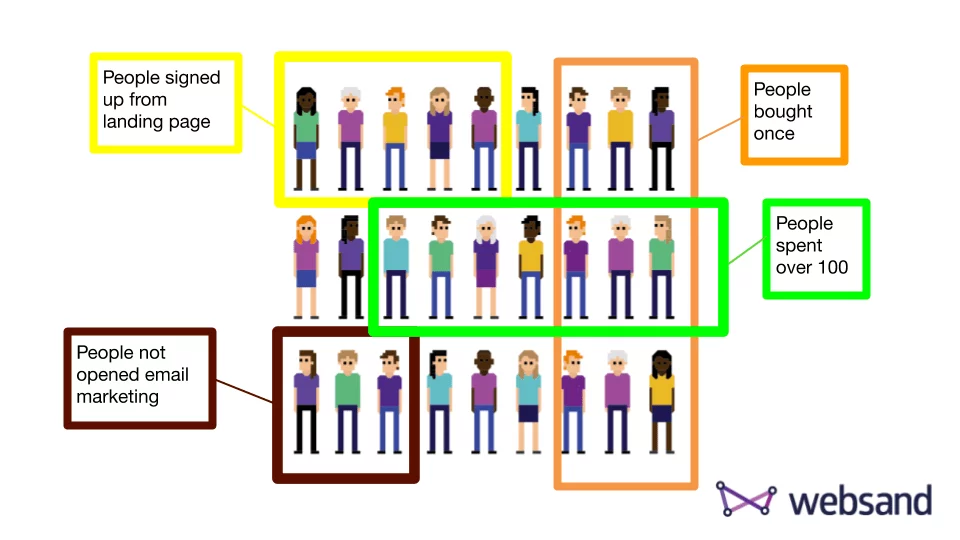
If you need to do something more sophisticated, use the Websand segmentation wizard to create your own segmentation.
Yates Jarvis (LinkedIn), a founder of 2Visions, an independent e-commerce marketing consultancy agency, emphasizes the benefits of email segmentation:
“When you begin to segment your email database, you’ll notice that you are creating for yourself lots of variations of standard email campaigns. It could quickly get up to 10-15 versions of an email that you used to just send out via a single template. Our recommendation is a) document your segment-based template content variations via a spreadsheet so you can quickly differentiate language used between segments and b) track the performance of your segmented campaigns, removing segmentation that doesn’t significantly increase performance. There’s no use to segment if it doesn’t increase core metrics such as open rates, CTRs, or on-site conversions.”
Manage your email audience through segmentation, not spreadsheets
Websand dynamic segmentation options are designed to make it easy for you to get you the answers you need drive better engagement and business performance
Transaction segment
Create segmentation based on the customer order data you collect.

Build yourself a Data-Driven Marketing Engine
The segments you create are used to power Websand send campaigns, and Websand marketing automation campaigns. That means no more tedious email list management, and you can create data-driven marketing that is truly customer focused.
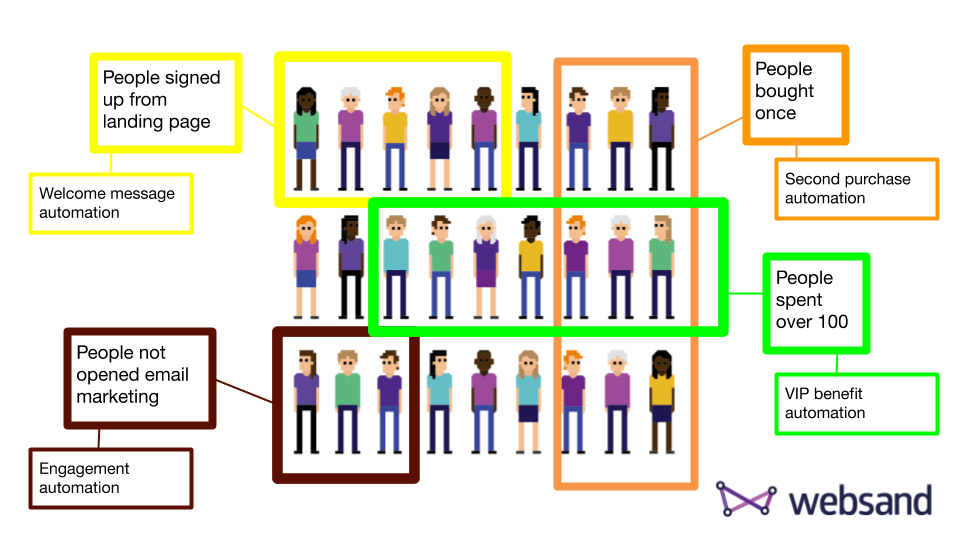
Create some data science using Segmentation
Using the Websand segmentation wizard you can create more advanced query-driven segmentation. Helping you to be super targeted with your email marketing.
It sounds complicated but it isn’t really.
Using the Websand segmentation wizard it’s easy to create queries based on the data you’ve collected about your audience. Either based on profile information about an individual or their purchase history.
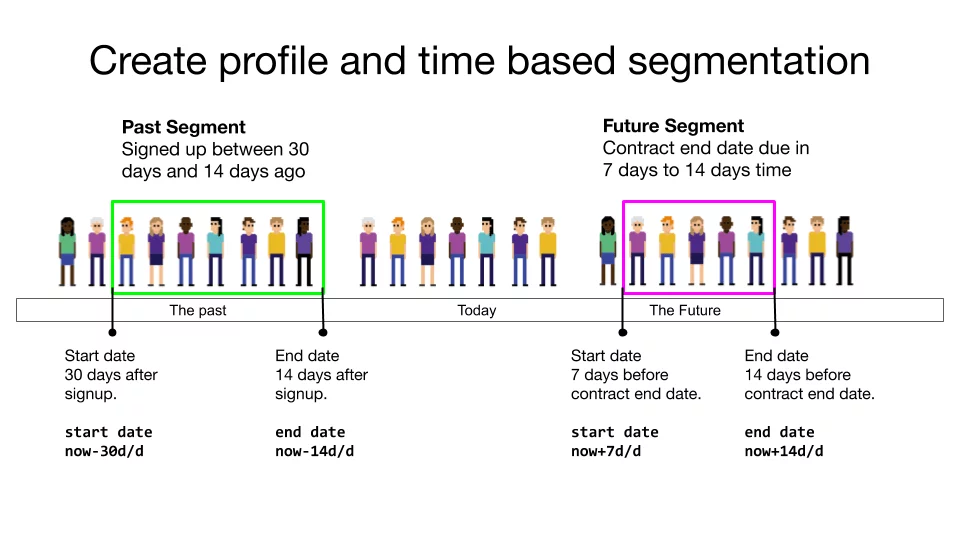
You can also create time-sensitive queries based on when things happened, such as ‘people that bought Adidas within the last 60 days’.
Plan out your customer journey and then use this approach when creating customer segmentation. Giving you a solid data-driven foundation to build marketing automation campaigns based on your customer behaviour.
Frequently Asked Questions about Segments
Creating customer segmentation gives you a better understanding of your customer activity and value.
The segmentation functionality within Websand also provides the platform for you to create relevant, targeted, personalised marketing campaigns.
It’s these targeted campaigns that will supercharge your marketing efforts.
That’s why we put such emphasis on segmentation within Websand. It’s the heart of the platform.
People not lists (unless you really need a list)
Websand’s approach is use your data as an audience you can manage by segmentation. This is a different approach to email marketing, which can be tricky to understand at first.
So to help get you started, here are some frequently asked questions about segmentation.
Note, if you really need a static list you can do that too, read more about lists here
Frequently Asked Questions about creating customer segmentation in Websand.
How does segmentation work?
Unlike email lists, segmentation gives a view of your data based on the criteria you’ve set. Websand doesn’t add tags or additional data, we simply allow you to organise your data in a different way.
What is the difference between an email list and segmentation
Other email marketing platforms work on the concept of email lists, and allow you to create segments within those lists.
The problem with this approach is that it’s very easy to create duplicate data and forget which list contains which data.
The Websand approach to segmentation is based on a single de-duplicated audience. That way when you are creating customer segmentation, your segment will always be correct based on the behaviour of your full audience. Rather than the people within a single email list.
What does dynamic segmentation mean?
Dynamic segmentation means that people within the segments are always updated. This makes creating customer segmentation in Websand – a ‘set and forget’ process.
Once you’ve created your segment, the audience within that segment will always be updated.
The content of the segments will change with every data update, or if time driven every day.
So can trust that your segments always reflect the activity of your customers. And our experience tells us that’s exactly what you need to drive better audience engagement. If you need a static list that doesn’t update as profiles change then you can create these using Lists
How do I send an email marketing campaign to a segment?
When creating an email marketing campaign you can select which segment you want to send the campaign to.
For marketing automation, the automation needs to be attached to a segment. Whatsmore, it is the changes in the segment power the automation. So the marketing you create is 100% data driven!
Can I edit a segment?
Yes! If the segmentation results aren’t quite what you are looking for, click on the ‘edit segment’ button and you can change your segmentation criteria.
Note that if your segment is ‘In Use‘ within an Engine, the change in the segmentation criteria will change the entry point for your automation.
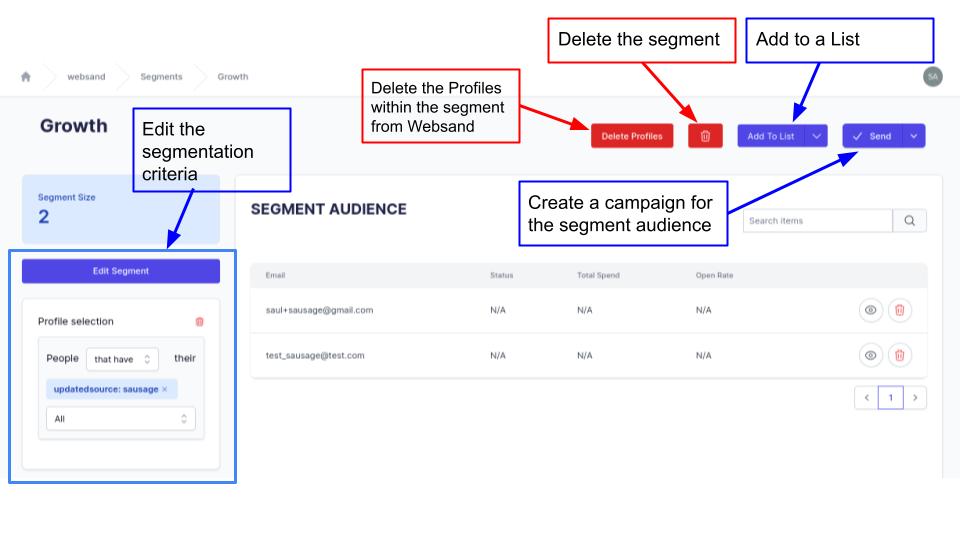
What happens when I delete a segment?
Deleting a segment does not delete the data. Deleting a segment only deletes the view of the data you’ve created through the segment process.
If you’ve used a segment for a marketing campaign, the link to the campaign will be lost.
However, you’ll still have the campaign history in place for the individuals who received the marketing. So it’s easy to link things back together if you need to by creating customer segmentation based on marketing history.
If you’ve used the segment to power an engine (automation), deleting that segment will cause the automation to fail. So please check your engines (automations) before deleting a segment. Note if your segment is connected to an engine (automation) the segment will be marked as ‘Yes’ in the ‘in use’ column on the Segment list page (see below),
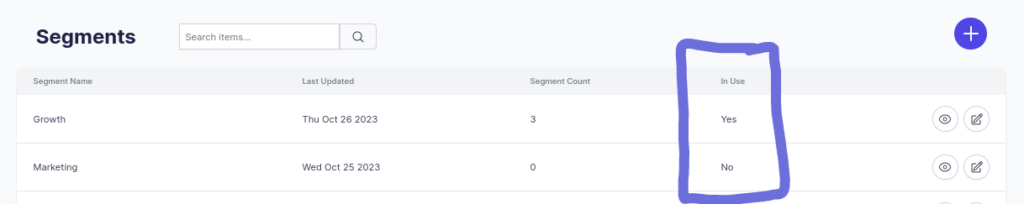
Can I delete the data within a segment?
Yes you can. However, you need to select the deleting a segment does not delete the data. Deleting a segment only deletes the view of the data you’ve created through the segment process.
If you want to delete the data within a segment you can do this by pressing the ‘Delete Profiles’ button. That will remove the data for that segment from your Websand account.
If you want to unsubscribe people within a segment you can do that by pressing the suppression option within the segment.
Can I create customer segmentation based on both profile and spend information?
Yes, you can build your segments based on any information held within your account, be that from your audience profile, specifics within your transactional information or from the marketing history processed within your account.
If you get stuck please book a call, we can usually help you to build the customer segment you are looking to create.
What are the limitations of using segmentation
The segmentation gives you a huge number of options and flexibility but it does have some restrictions.
1) You can only create segments based on the data you collect.
2) The segment builder restricts segmentation to a type of data, people (profile), transactions (spend), or marketing events (open, clicks etc).
Need help to get started with segmentation?
If you need more help creating customer segmentation or simply want to know more about how we can help you create data-driven email programmes that perform off the scale, get in touch.
Email support@websand.co.uk or book some time on our calendar.