The importance of Growth Segmentation to your email marketing
Find the right type of segmentation can be tricky, and getting it right can be even more difficult. Within Websand, we’ve used our 10+ years of working with e-commerce marketers to build a suite of growth segmentation options to make your customer data easier to manage and understand, and as a result your email marketing easier a far easier beast to manage.
And don’t under-estimate the importance of implementing segmentation in place. According to some independent studies from the DMA (Direct Marketing Association), a segmented email campaign records an increased ROI of 760% vs a non-segmented campaign.
That might seem too good to be true, but based on our experience, you’ll get a boost of at least 50% across all your key metrics.
Explained… How to put Growth Segmentation in place for your Email Marketing
The video below explains the different Growth segmentation options within Websand and how easy it is to put them into place for your email marketing.
As you’ll have seen from the video above, all it takes is a few clicks and you are done. Since the segmentation is dynamic, your data is always in the right place when you need it. For most email marketers that removes a massive headache.
Accessing your Websand Growth Segments
7 different growth segmentation options exist out of the box within your Websand account.
Table of Contents
To create a growth segment within your Websand account, follow these simple steps.
Select segmentation from the menu options, that will take you to the segmentation list page.
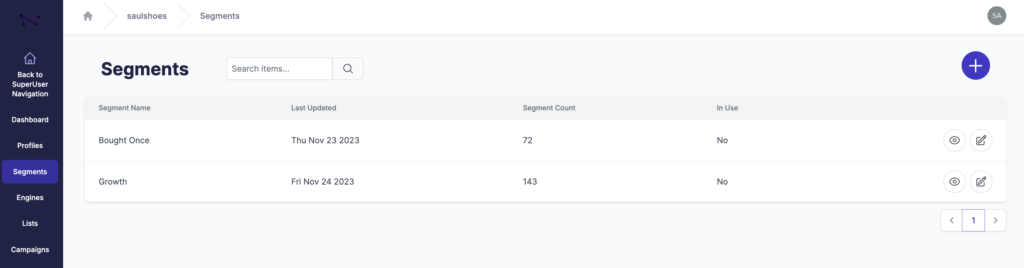
Click on the + from the segmentation list page.
Complete the segment form (give your segment a name, and select which type of segmentation you are looking to create).
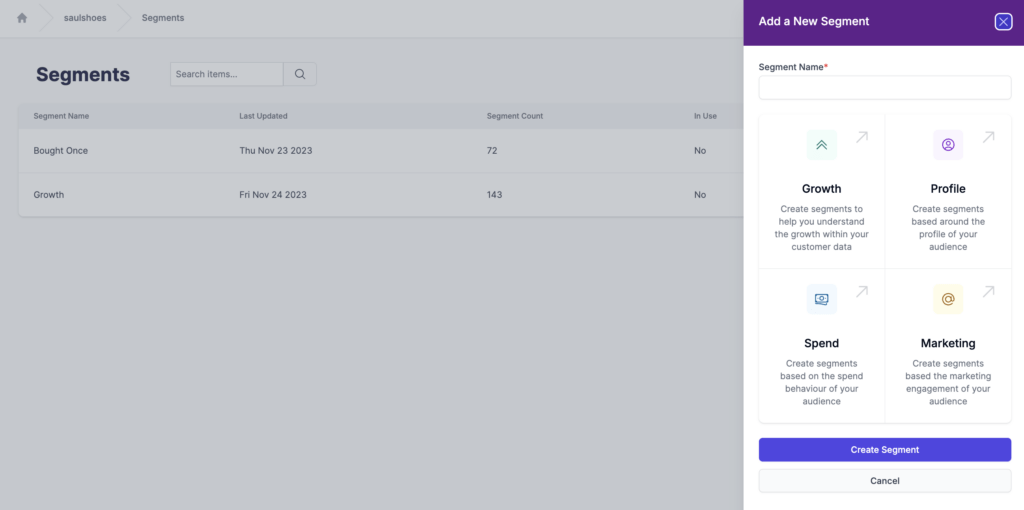
Once you are inside the segmentation page, you’ll see three columns.
All of the growth segmentation options are under a heading called growth in the left column (the data type column) on the segmentation page.
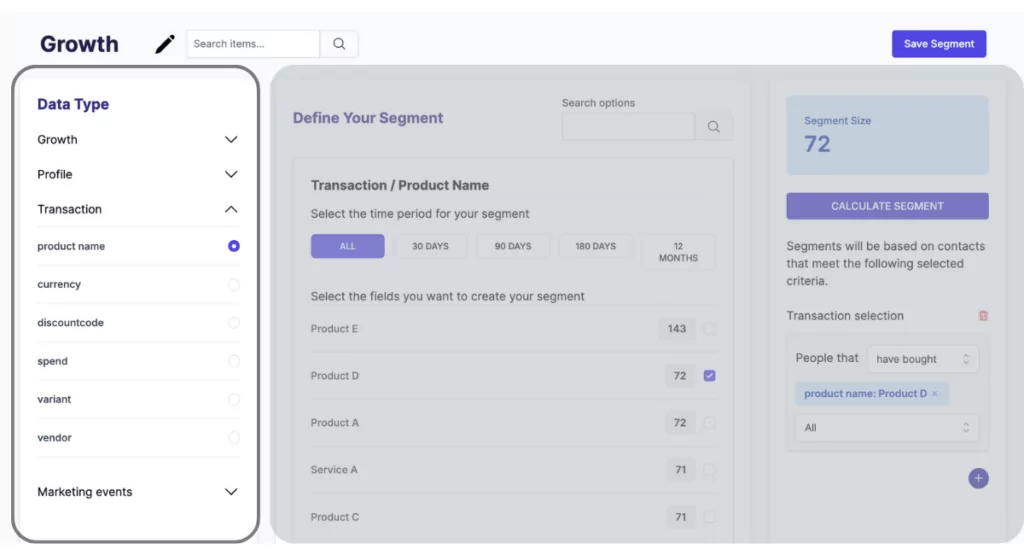
Your Websand Growth Segmentation options explained.
7 different growth segmentation options exist out of the box within your Websand account.
Subscriber Acquisition Segmentation (Original Source)
The original source refers to the source of the data when it’s first imported. So if you have an example where someone is signing up from a landing page.
On your site and then they become a customer, the original source will be the landing page of the site. Then once they’re updated, their updated source, maybe maybe updated to be customer or Shopify or whatever it is the ruling that you have when you update a profile when a purchase occurs.. .
The original source always allows you to look back to where somebody originated from. As shown by the options in the example below, signup, website referral, Websand website, and website PPC campaign. These are just examples of how you might label the data based on where your audience has originated from your site.
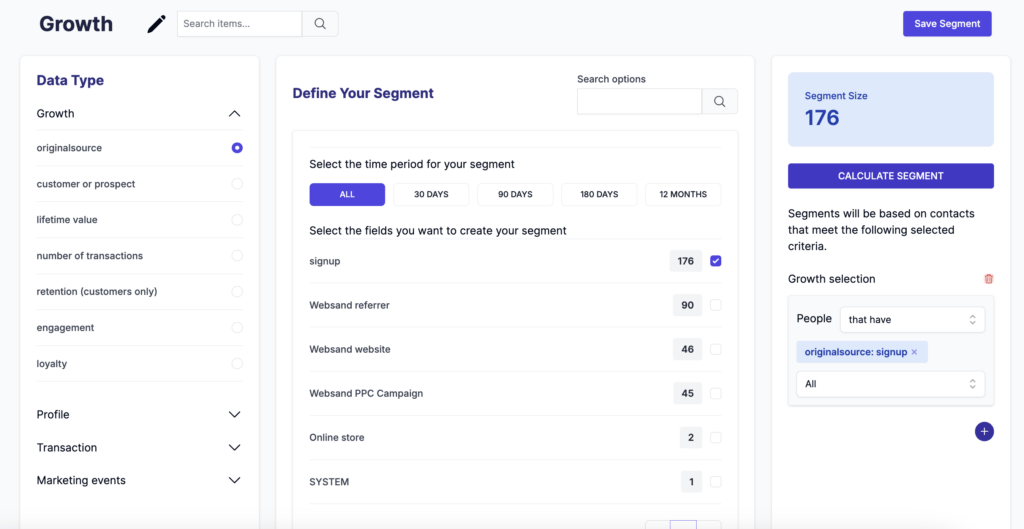
This is one of the more complicated of the growth segmentation options, and it the source of acqusition is often ignored. Which is a shame, as understanding the impact of your acquisition sources is incredibly important.
If you know which of your acquisition sources gives you the biggest conversion, this can make a huge difference to where you spend your future customer acquistion strategy.
The original source segmentation options allows you to understand where your customer growth originated from.
You can use the original source growth segmentation to understand how many people originally signed up from somewhere and then became a customer, for example, or how many signed up from a landing page and then became a VIP.
Segmentation by customer or prospect
Since we’re not at the next one, customer prospect, very simply, who are customers, who are prospects. Customers are people that have a transaction posted against their account. Prospects are people that do not.
Depends upon what your setup is and the majority cases you’re probably an e-commerce store. Or you’re selling something all of the order information, all of the invoice history, however you connect things together will indicate whether or not someone’s a prospect or a customer. So that’s the definition that we use. So obviously if you want to convert all of your prospects in the customers, Thank you very much.
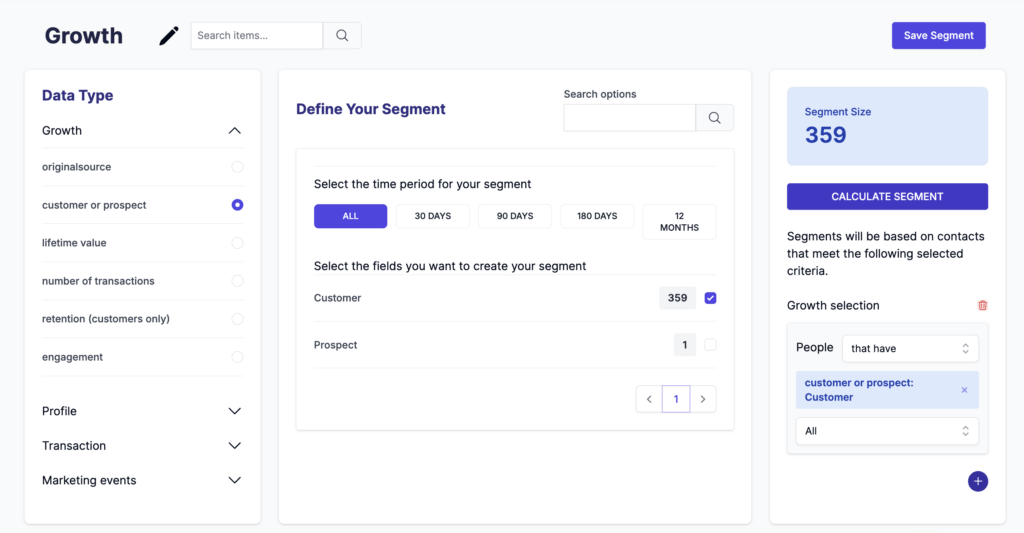
Segmentation by customer lifetime value
And this is the segment for you lifetime value. Lifetime value gives you a breakdown of all of the people that are worth certain amounts. This allows you to pick and choose people that meet a certain criteria be that in terms of if they’ve spent $400 or $700.
The lifetime value calculation is based upon the total amount of money a contact has spent with you. The calculation is based on the order total of all the transactions processed against a profile in Websand. We recommend that you make sure to use consistent reference for your order value. Ideally make sure to use the total amount on each order before tax and before shipping. That way you’re looking at the actual revenue that’s coming into the business. Number of transactions fairly straightforward. This will match the number but that’s on the front screen on the dashboard.
One key thing is when you set everything up and this is covered off in all of our integration videos with the likes of Zapier and using the API’s and important data.
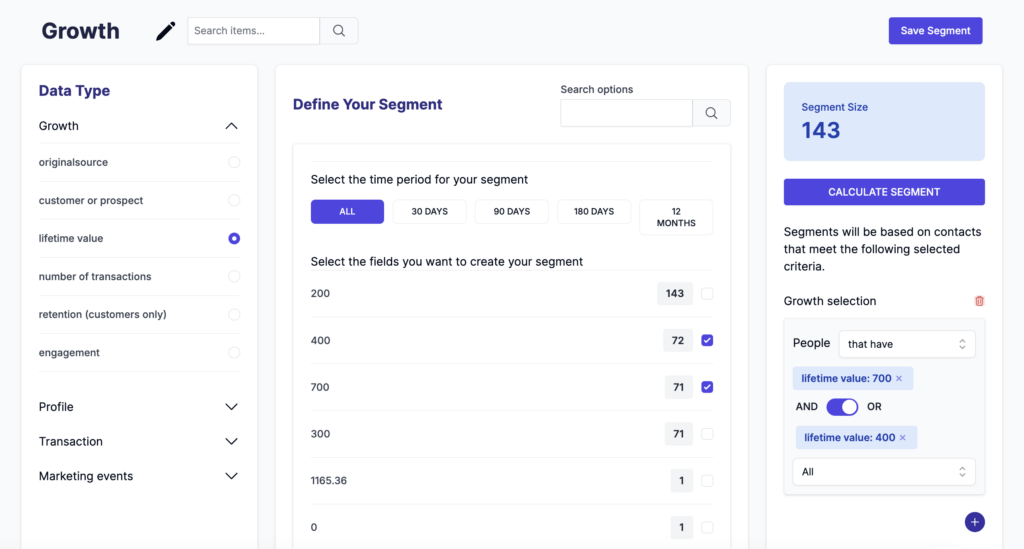
Segmentation by customer purchase frequency
Segmentation by customer purchase frequency allow you to segment based on the number of transactions (which should match the number of orders) someone has made with your business.
The result of this segment will match the number of transaction counts on your home Websand dashboard. So if you want to target people who’ve bought once , bought twice, or bought three times etc. This is the segment for you.
A really good place to start is on people that have bought once. This is strongly encouraged in our experience. You spend so much of your marketing time and effort time focusing on new customers. It’s not uncommon that marketing to those people that have bought from you as a specific marketing activity is rarely put in place.
A little focus on your existing customers and especially those people that have bought once can reap big rewards.
If you offer a welcome discount for subscribers, why not do it again? You give people enough of a discount to buy the first time. It’s going to cost you less because you won’t have any of those acquisition costs.
Whatever strategy you put in place, Websand makes it easy for you to target those first time customers and encourage them to make a second sale.
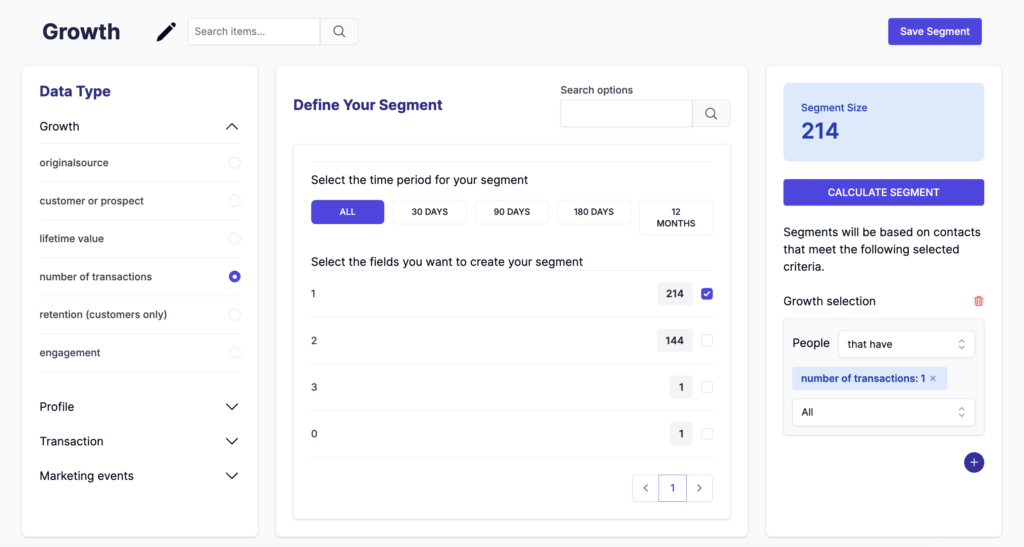
Segmentation by customer retention (time since last purchase)
The retention segmentation option is based on the order history of your customers, so no prospects are included in here.
In this segment, you can pick out which customers have and which customers have NOT bought within certain date periods, these are prefixed at 30 days, 90 days, 180 days or 12 months.
So in a few clicks, you can understand which of your customers have purchased in the last 30 days?
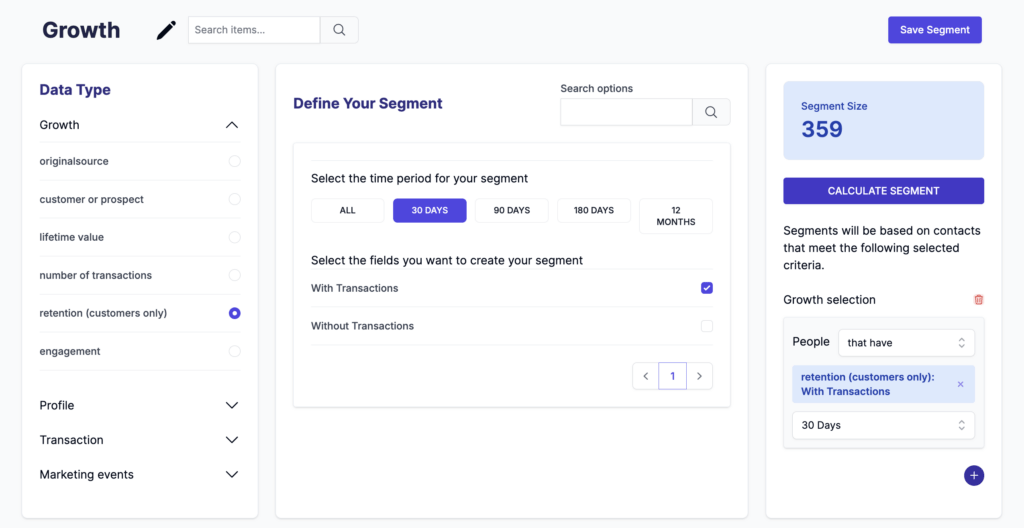
And which of your customers have not purchased in the last 30 days?
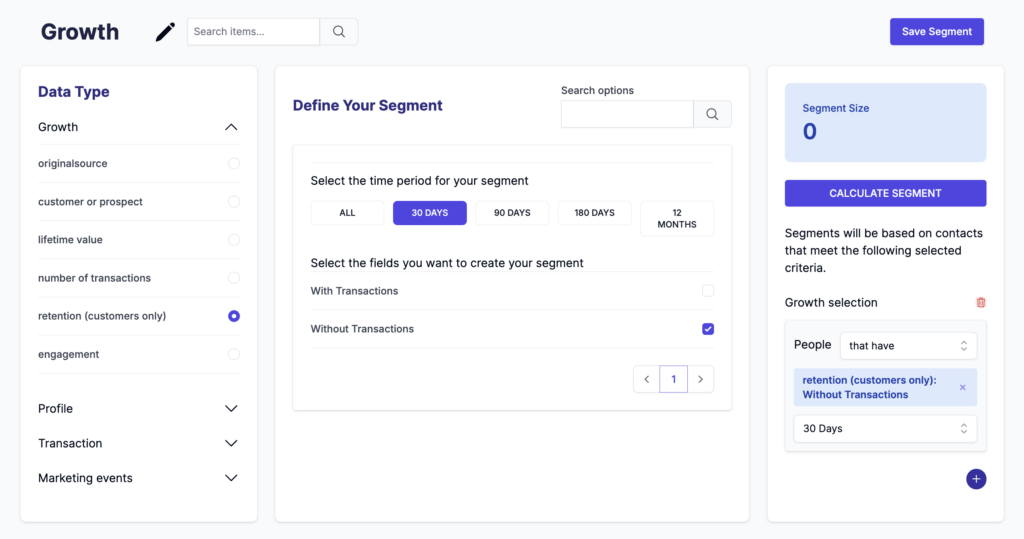
Subscriber Engagement Segmentation
The engagement segmentation option allows you to create segments based on the marketing behaviour to and from your audience. Use the Engagement segmentation option to understand how many people have opened or clicked any of your marketering here. In the last 30 days, the last 90 days, the last 180 days, the last 12 months.
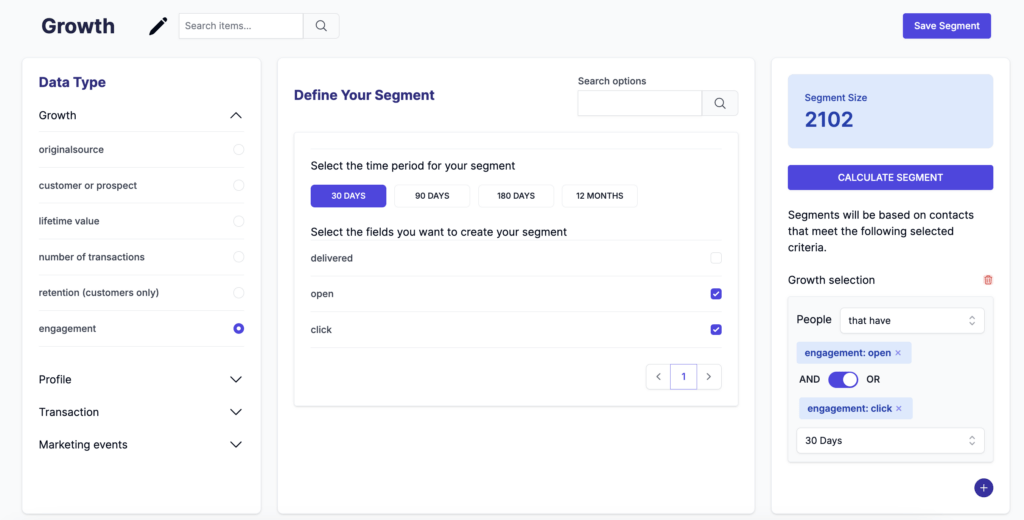
Segmentation to manage customer loyalty
And finally, loyalty segmentation. Use this segmentation to target those people based on the loyalty metric on the home dashboard.
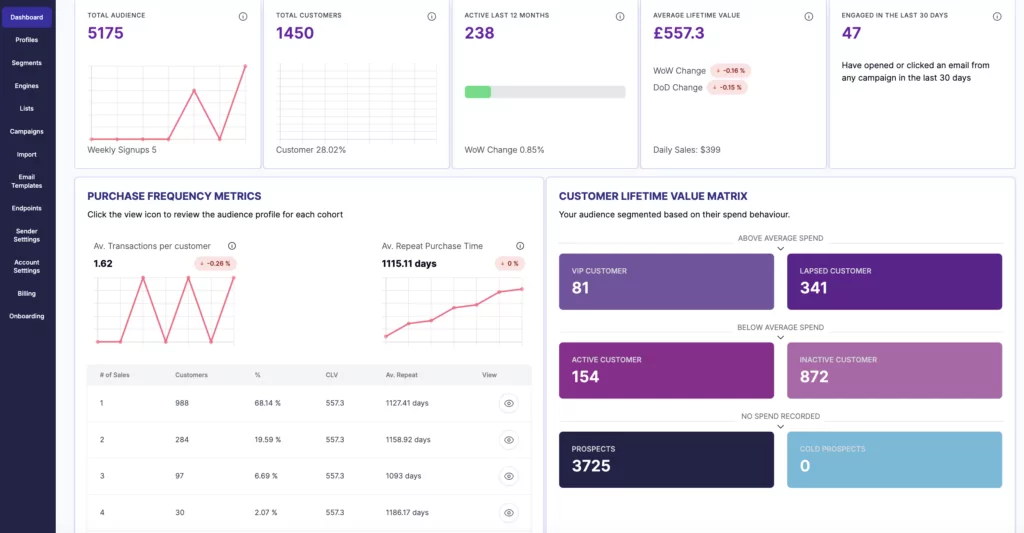
The loyalty segmentation is based on a mix of customer lifetime value and the time of the last purchase, or in the case of the prospect, the time since they first subscribed.
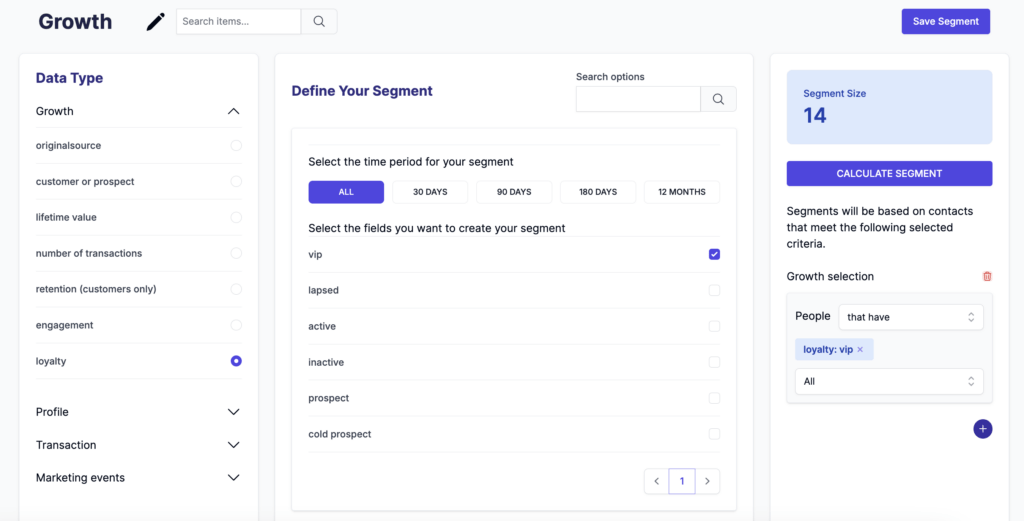
As a reminder of the classification applied.
VIP – a customer that HAS purchased in the last 12 months and has a customer lifetime value ABOVE your average customer lifetime value (see your dashboard).
Lapsed – a customer that has NOT purchased in the last 12 months and has a customer lifetime value ABOVE your average customer lifetime value (see your dashboard).
Active – a customer that has purchased in the last 12 months and has a customer lifetime value BELOW your average customer lifetime value (see your dashboard).
Inactive – a customer that has NOT purchased in the last 12 months and has a customer lifetime value BELOW your average customer lifetime value (see your dashboard).
Prospect – a subscriber that has signed up in the last 12 months and has no purchase history against their profile (e.g. not a customer).
Cold Prospect – a subscriber that signed up OVER 12 months ago and has no purchase history against their profile (e.g. not a customer).
Growing your business through growth segmentation
When you get your data right, it’s much easier to get your email marketing right. So we’ve designed the growth segmentation options to make this as easy as possible for you to put the key segmentation options you need in place.
We’d love your feedback on how our growth options have helped you and if you have any suggestions on how we can further improve Websand.
If you need any help putting your segmentation in place, or you’d like us to manage this process for you, get in touch with the team by booking a call on the calendar below.