Getting your email marketing GDPR compliant
Websand has been following GDPR for a very long time, and as a result, we’ve been getting users ready without them realising it. Like everyone else we’ve updated our terms and our privacy policy, but more importantly, we’ve got the functionality in place to keep you and your email marketing compliant.
People not lists
Websand doesn’t work the same way as other email marketing platforms. Our platform works on a single data model, based on the key fields you need to manage consent. Email, date of signup and where people signed up.
Segmentation allows you to group people and view them as a unique audience – like you would with lists, but the data remains in one place. It’s a different approach, but it makes things much easier for you to manage, especially under the new GDPR rules
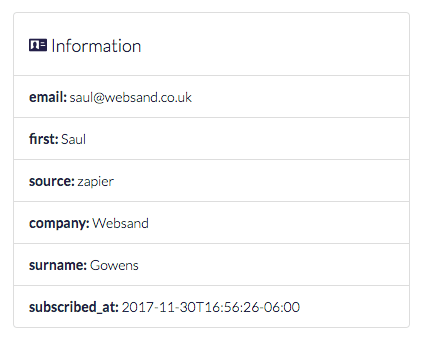
Recording Consent
Websand is a data processor, you are the controller. In simple terms, if Websand was a racing car, you’d be the driver.
The platform is based around mandatory fields, this helps ensure the data you collect is structured. For subscribers this also makes sure you are collecting consent in the right way. That’s email address, date of signup, and source of signup.
If you are using WordPress, our WordPress widget will makes it easy to collect consent using a signup box like this…
You can add extra fields too, but make sure you are consistent to keep your data accurate.
Centralised unsubscribes
Because each Websand account is based on a single database source, when someone unsubscribes from a message, they have unsubscribed from your marketing.
Yes, it’s a hardcore approach, but we’d rather keep you safe. We’ve been operating like this for well over 12 months now, and it’s an approach been very well received, by marketers and their audience alike.
No means No. But of course you can come back at anytime 🙂
Managing the right to be forgotten
Removing an individual
You can now delete data within Websand. You can suppress them or delete them as an individual using the ‘forget this customer’ button from the audience profile screen.
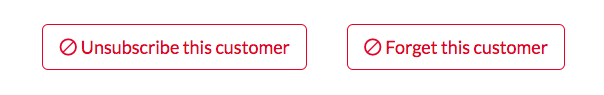
Purging a Segment
Delete everyone within a segment using the new ‘Purge’ button, accessible within the segment results screen.
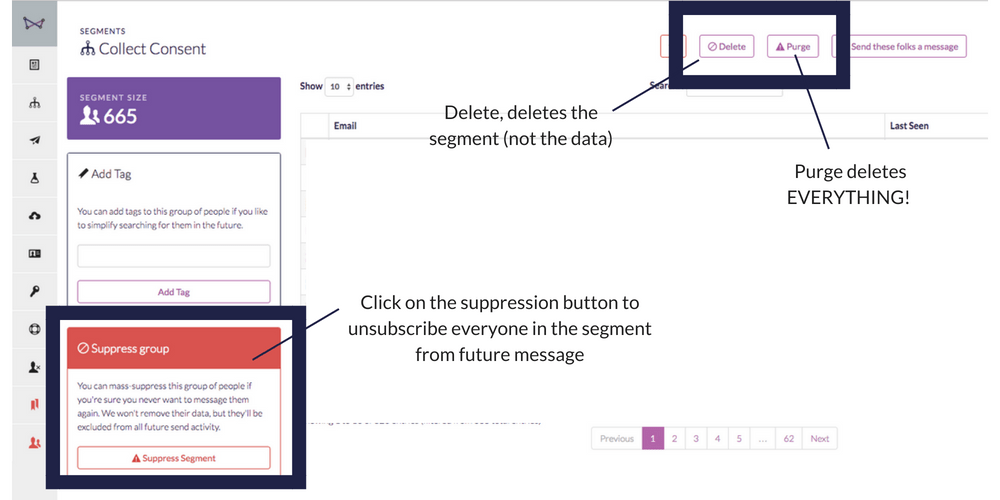
But be aware, forget means DELETE, we nuke this data and it will remove all trace of the information previously stored.
Also note that this ONLY removes the data held by Websand, it won’t remove the data from the systems you’ve connected to Websand. They will have their own policies and methods to deal with this requirement.
Managing subject access requests
Websand can be used to store both the personal data, the transactional history of the individual (purchase, events attended, survey responses), and also the marketing history.
We trust that you’ll be following the principle of data minimalisation and only store the minimum amount of data within Websand, but if you do store basic information on the profile and transactional history. Not only is this really useful for targeted marketing, it also makes managing subject access requests, really easy.
When you get a request, simply look up the person and you can snapshot the personal, transactional and marketing history (including consent time and source) from one screen!
As an example of this in practice. Here’s a subject access request snapshot for our email address, hello@websand.co.uk
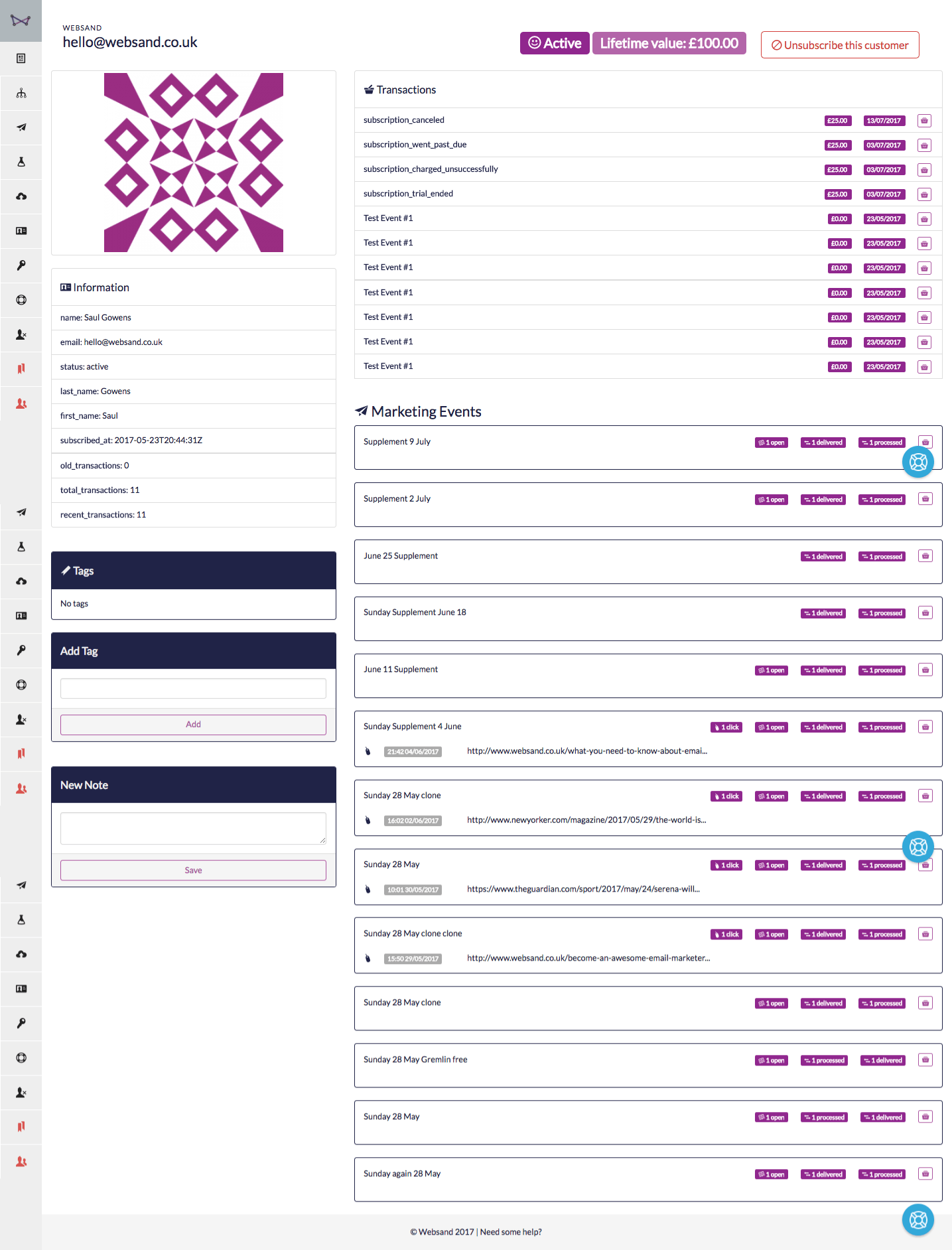
Communication and Transactional History
Websand shows you the real outcomes from your marketing on an individual level.
Websand will show you who was selected, who opened, who clicked, but more importantly who actually met the objectives of the campaign and bought something. That way it’s easy to understand where you have engagement and perhaps what data is now irrelevant and should be removed.
Keeping your data clean
You can connect the Websand platform to any of your other business systems through our API or via tools such as Zapier.
However, you can’t edit personal data within Websand, and for good reason.
Websand collects data from your business systems and aggregates them together. Updating information in Websand could invalidate the information which already exists in your other ‘Primary’ data sources. And of course updating information manually in different systems is a very painful exercise.
The most efficient way to deal with this is to make any updates to your customer or subscriber information to you ‘Primary’ business systems. The update will then flow through to Websand, so all the data remains data clean, accurate and healthy.
It’s time to start getting more from your email marketing
Sign up for a free Websand demo and let’s show you how to get the best from your email marketing.