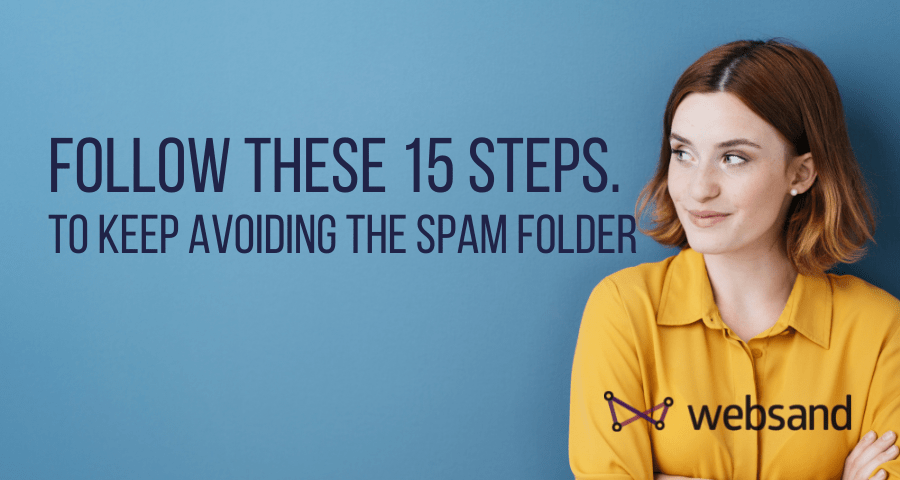Why avoiding the spam folder is important.
Hitting the spam folder is a major point of frustration for email marketers. All the time, effort and money you’ve invested in your email marketing just for your email to land in the email marketing dead-zone known as the spam folder.
In this post we are going to look at the reasons why you might end up in the spam folder, and give you a plan to make sure you are avoiding the spam folder in the future.
1. Understanding how email deliverability works
Email deliverability is a measurement that is often misunderstood. Email deliverability measures how successful you are at getting your email marketing delivered and placed within your audience’s inboxes.
Your sender reputation is key to this metric, if your sender reputation is high, then your email marketing deliverability will be good. Your email marketing will be successfully delivered and placed in the inbox, avoiding the spam folder.
If your sender reputation starts to slide your email placement is likely to be affected. Slowly but surely your email placement will move within the inbox. From the inbox folder, to promotional folder and then spam folder.
Once you reach the spam folder, your engagement will drop and your sender reputation will fall to the point where your email deliverability is affected and attempted email sending is bounced.
2. Understanding your sender reputation score
The sender reputation metric is a score assigned to your sender IP, it’s universally applied as a check – a little bit like the way a credit check is applied by financial services before they’ll offer you a credit card.
The sender reputation score is a number between 0 and 100. 100 being amazing, zero being you are in serious trouble.
The sender score is based on the volume of mail sent from the sender IP address, the email sent from your domain, the engagement of the emails you send.
The easiest way to check on your reputation is to run tests on your latest email marketing campaigns using specific email marketing testing tools such as Mailtester or Mailgenius.
It’s also recommended to signup for MXtoolbox all you’ll need is a free plan to monitor any issues with the blacklisting of your sender IP address.
3. Monitoring your email marketing performance
Your email marketing performance in this regard is from the perspective of your sender reputation. I like to monitor three metrics, bounce rate, open rate, sender score.
Monitor your bounce rate
If an email address within your sending audience isn’t recognised it will be rejected. That is recorded as a bounce.
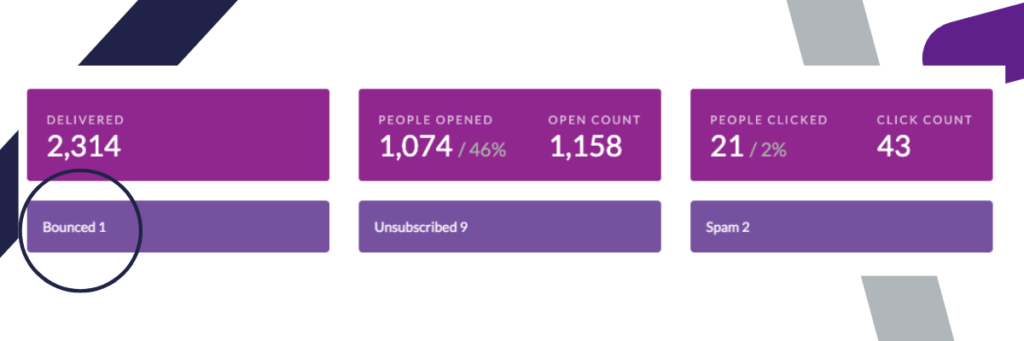
It happens, normally when people change jobs, domains change or businesses stop trading. However, if you get a spike in the number of records bounced this will have a negative impact your sender reputation.
Monitor your open rate.
If your email open rate starts to drop, this could be an indicator that you have a potential issue. Typically the open rate is a % based on the number of emails delivered / the number of people opening the delivered email.
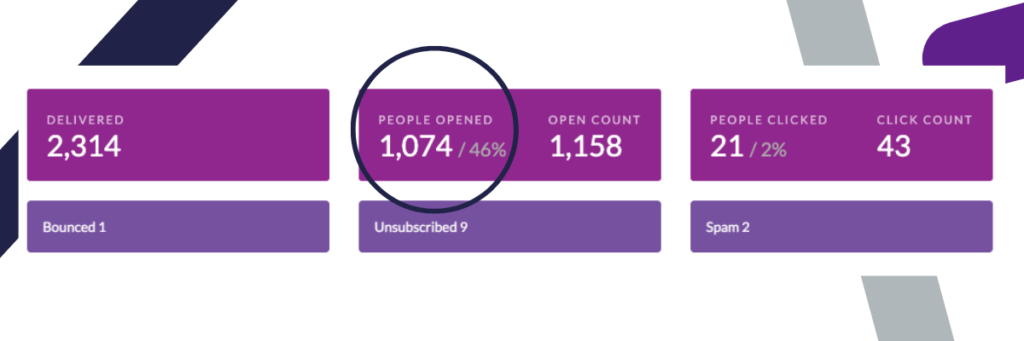
A recognised email marketing average open rate is between 18%-25%. (Get in touch and we can show you how you can help you improve that)
Monitor your sender reputation
As mentioned above, check your sender reputation using tools such as Mailtester, mailchecker or MXtoolkit.
It’s also a good idea to check on your domain reputation using Google postmaster.
4. Validate the email addresses you collect
Typically a lot of avoiding the spam folder blog post and expert opinion focuses on the content of your email – I’ll come on to that.
However, since a) you can’t send email marketing without a deliverable email address and b) the number of undeliverable emails you try to send make has a major impact on your sender reputation; it’s important we focus on the data side of things first.
If you collect a lot of invalid email addresses, you are going to have a problem.
It’s a great idea to make sure that you validate email address as part of your data collection wherever possible. It will save you a huge amount of problems in the long run.
- You can validate by asking signups to double-enter their email address (that helps avoid spelling errors).
- You can run logic against signup forms (run checks against typical email address spelling errors).
- Use antibot software such as Captcha to avoid ‘non-human’ subscribers being added to your list.
- Use email validation software as part of your collection. Tools such as Kickbox.io are very useful for validating the email address data you collect before sending.
5. Managing unengaged subscribers
An average open rate for a newsletter or email marketing campaign is between 18-25%. That means that an average of 80% of your audience aren’t engaging with your email marketing.
Depending on your sending volume, it’s pretty unlikely that it’s the same 80% of people that don’t engage with your email marketing but a proportion of people will become unengaged.
Lack of engagement will ultimately move your email marketing outside of the inbox, reducing the chance you’ll be avoiding the spam folder, so it’s worth segmenting those people that become unengaged.
Avoiding the spam folder tip: Avoid sending to those people with no recorded opens or clicks over a 90-day period. Depending on your preference, either remove them from the audience completely or target them for a re-activation campaign separate from your normal ’email marketing schedule’
6. Warm up your sending volume.
If you are starting out with email marketing or decide to move to a new email marketing sender (we’d love to have you, click here to book a demo) you need to warm up your new sender IP.
If you don’t make build your ‘new’ sender reputation you will be landing in the spam folder.
The warm-up process is quite simple. Start with your engaged audience (people that have previously recorded opens or clicks in the last 90 days) or with subscribers that have recently signed up.
- Day 1 – send to a limited number of your engaged audience e.g. 50 contacts.
- Day 2 – repeat the process, this time to the next 100 contacts
- Day 3 – repeat the process, this time to the next 200 contacts.
Continue the process, until you’ve reached the full audience.
7. Avoid sending peaks
A spike in sending is usually seen as a red flag to your sender reputation so it’s a good idea to look to slowly increase your sending frequency towards a peak season such as cyber weekend.
If you move from once a month to every day don’t be surprised if you start landing in the spam folder rather than the inbox. So best to apply the warm-up tactics described above to make sure you avoid landing in the spam folder when you need to ramp up your activity for those important promotional periods.
8. Manage your suppressions
A suppression in email marketing terms relates to a subscriber that is no longer deliverable. They’ve either decided to unsubscribe from your email marketing or a bounce has been recorded. Make sure that you remove these people from your future email marketing sends.
If you continually attempt to send to people that have previous bounced or unsubscribed, it’s one of the quickest ways to damage your email sender reputation and end up on a blacklist.
9. Don’t get blacklisted
Inboxes will check if you are on a blacklist before they accept your message into the inbox they control. There are now over 100 blacklists in use.
Some are more severe than others but if you end up on a blacklist it’s not going to help your email deliverability and it’s going to increase the chances you end up in the spam folder.
If you find that you are on a blacklist, you can usually follow a process to be delisted – usually by proving that you are not actually taking part in spammy practices.
Avoid the spam folder tip: Register for MXtoolbox and check it regularly.
10. Know your sender IP
If you are using an email service provider (like Sendgrid as we do) then when an email is sent it will be sent from one of the IP addresses under the control of the email service provider.
Unless you are a big sender (at least over 50,000 contacts) the chances are you’ll be using a shared IP sending address. That means other companies are alsoo sending messages from the same IP sending domain.
That could mean that the behaviour of others could impact your sender reputation, which makes it even more important to monitor your email performance.
This is a nightmare scenario, but it’s pretty common for mid-range senders (10,000-30,000 contacts). If this happens to you, contact your email service provider and ask to move to a new sender IP address.
Or click here to get in touch with us and we’ll help you out.
11. Set up your sender domain properly with authentication
This is a regular mistake. When you create a sender address in your email marketing platform you are asking the inbox provider to believe that you are sending from a different IP address from the domain your website is registered at. If the inbox doesn’t believe that your email is from your domain, to protect the inbox recipient you’ll end up in the spam folder and your email marketing will be invisible to your audience.
Applying authentication links the sending IP to your domain IP and tells the inbox that you are the legitimate sender of the email message.
To get this in place you need to set up your SPF and DKIM records.
The SPF (Sender Policy Framework) record should be added to your domain record, servers will then use this setting on your domain to verify that you have authorised sending from your sending IP address.
The DKIM (Domainkeys Identified Mail) indicates that you (your domain) own the email message that is being sent. This also provides an encrypted digital signature in the header of the email message when it is sent.
12. Collect your own subscriber data. Avoid cold lists.
Purchasing cold data is rarely a good idea. Firstly you need to be able to trust that the data you’ve purchased is valid. You need to make sure that you are covered under GDPR, and even if you’ve got points 1 and 2 covered you are starting from a very cold start so engagement is tough.
Avoid the spam folder tip: A better idea is to give your subscribers a great reason to signup to your email marketing and make sure you follow it up with an engaging welcome campaign.
13. Introduce Welcome Automation
Automation can be a little bit daunting for first time email marketers but it’s a really important part of the initial signup process.
When a subscriber first signs up for your email marketing it’s one of the few times that your subscriber will be looking for your email marketing – especially if you have a welcome discount offer. Embrace this and make it a sequence.
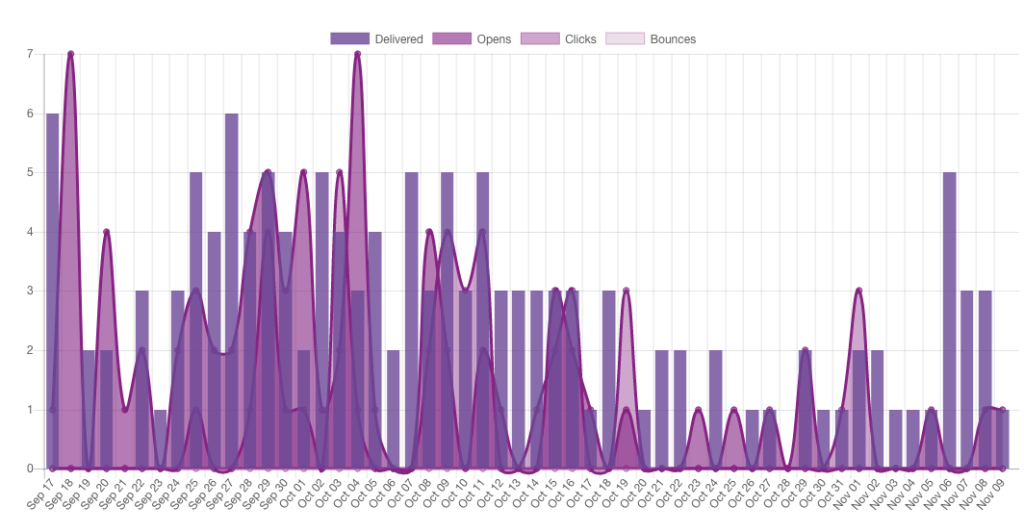
A successful welcome programme will have an open rate of at least 50%. This is great for your business as that means high engagement and more sales. But it’s also great news in avoiding the spam folder, as the high engagement especially from first-time recipients means you are telling inboxes that you are a trusted sender and one that users want to hear from.
14. Avoiding Spammy Subject Lines
We’ve reached point 14 on avoiding the spam folder list and it’s time to finally talk about the content you are sending. The content bit is way down the list for a good reason, if your set up is wrong and your data isn’t managed it’s more likely that you are going to increase your chances of avoiding the spam folder. So assuming you’ve ‘passed’ items 1 to 12 on the list so far, let’s talk about subject lines.
The subject line of your message is your attempt to drive engagement and encourage interest from your audience.
Depending on which source you read pretty much every work can be spammy in some context – a typical blog post on this would be 501 spam words to avoid in your subject line. I don’t think that’s practical for most people. So rather than get yourself in knots avoiding specific words for your subject lines, focus on being relevant to your audience and the use words you’d typically use as headlines on your website.
That being said, here are some accepted points of best practice.
- Keep it short. I know it’s hard but try to make your subject line between 6 and 8 words long.
- Avoid using CAPS
- Don’t use excessive punctuation!!!
- Try not to use the word Free.
Remember this is point 13 on the avoiding the spam folder list, if you’ve followed the other steps you’ll have your setup in place, your data organised and have the monitoring in place to highlight any issues that might arise from the use of a specific message within your email programme.
15. Keep your email message short and to the point
The length of your email marketing will depend on your purpose and your audience, provided that you are getting great engagement from your audience then you’ll avoid landing in the spam folder.
If you are a publisher it would be expected that your email content could be of a decent length, and you’ll monitor engagement closely as email marketing will be a key component of your business (it might be the only way to reach your audience).
However, if you are an e-commerce business using email marketing it’s best to keep the length of your email marketing content short and to the point.
Here are some pointers
- Try to have a singular focus on your email and write your content around that objective. E.g. buy this fabulous new shoe.
- Have a balance between text and images. Please don’t just have an image, that can push you towards the spam folder.
- Design for mobile first.
- Use personalisation. It builds trust with your recipient and encourages higher engagement
Don’t suffer in silence. Websand is here to help.
We hope you find this non-exhausive list of things to consider when looking to avoid the spam folder useful. We’ve focused on the more technical practical side of things so you can get the correct setup in place.
Feel free to share this post with your community and if you need any help directly, book on the calendar below and we’ll do all we can to help.